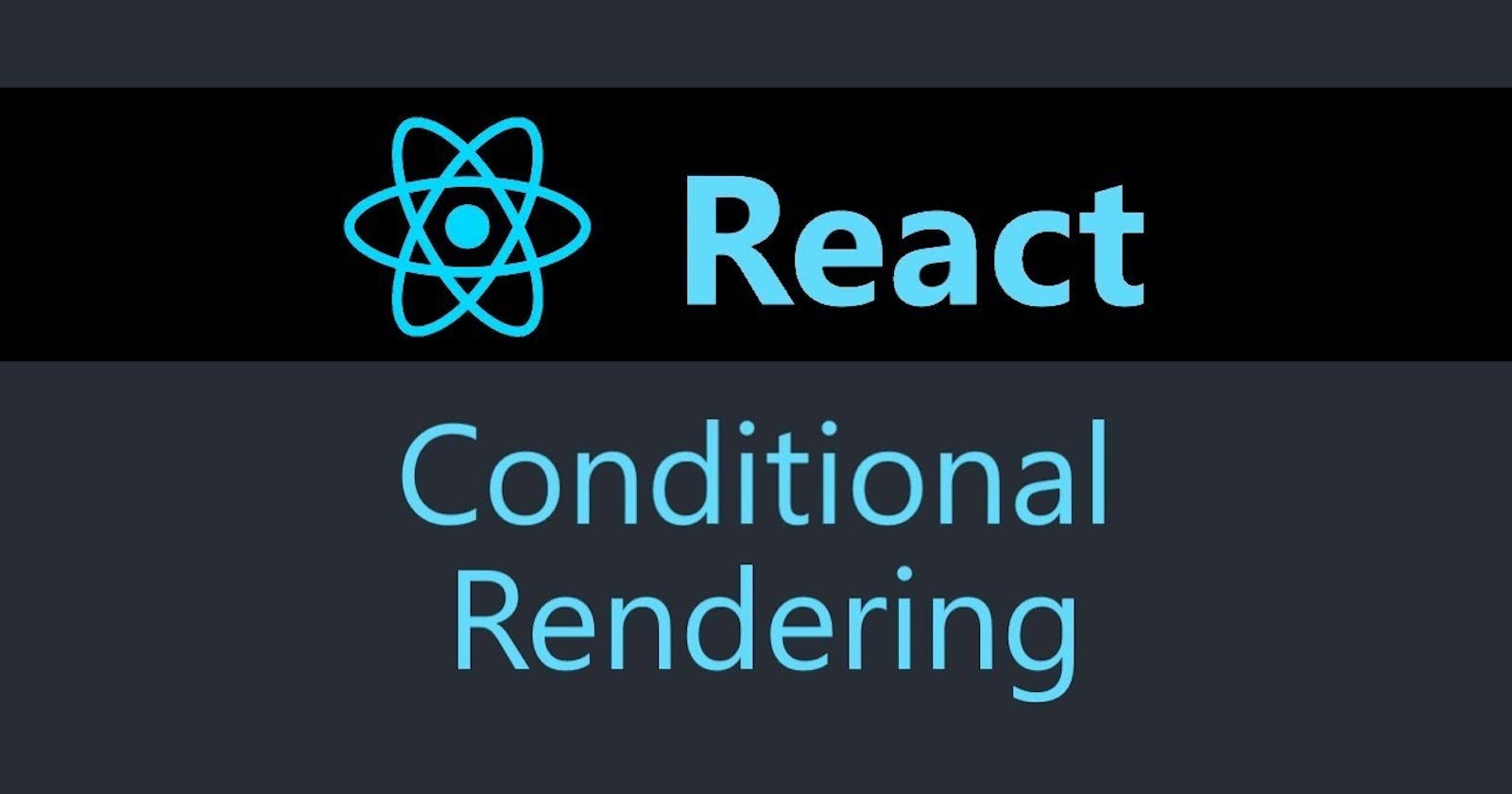Conditional Rendering in JSX: Quirks with && operator
Exploring Multiple Approaches to Precise Conditional Rendering in JSX
Conditional rendering is a fundamental concept in modern web development (especially in React), allowing us to display or hide content dynamically based on specific conditions. When it comes to working with arrays and JSX, one common approach for conditional rendering is to use array.length &&. However, there's a subtle issue that often catches developers off guard (even myself in my early years of development): the unexpected appearance of "0" in the output when the array's length is zero. In this blog post, we'll explore this quirk and learn how to avoid it while maintaining concise and clean JSX code.
The Problem: Unexpected "0"
Consider this scenario: you're building a web application, and you want to conditionally render a component if an array has elements. The typical approach might look like this:
{array.length && <Component />}
This code works well when array.length is greater than zero, as it renders <Component />. However, when the array's length is zero, it unexpectedly displays "0" in the output. This behavior occurs due to the way JavaScript handles logical AND (&&) operations.
The Culprit: Logical Short-Circuiting
In JavaScript, the && operator performs a logical AND operation between two operands. It short-circuits when the first operand is "falsy," meaning it stops evaluating and returns that falsy value. In the case of array.length &&, if array.length is zero (falsy), the entire expression evaluates to zero, causing the "0" to appear in the rendered output.
Here is a list of different behaviors depending on the value used in the conditional:
/* This will not render anything ✅ */
<>{false && <div>Hello World</div>}</>
/* This will not render anything ✅ */
<>{"" && <div>Hello World</div>}</>
/* This will not render anything ✅ */
<>{null && <div>Hello World</div>}</>
/* This will not render anything ✅ */
<>{undefined && <div>Hello World</div>}</>
/* This will render NaN ❌ */
<>{NaN && <div>Hello World</div>}</>
/* This will render 0 ❌ */
<>{0 && <div>Hello World</div>}</>
The Solution: An Explicit Check
To avoid the issue of displaying "0" when the array's length is zero, we can use an explicit conditional check. Instead of relying on the array.length && pattern, we can write our condition more explicitly:
/* Explicitly checking length of the array which results in Boolean */
{array.length > 0 && <Component />}
/* Using Boolean for explicit conversion */
{Boolean(array.length) && <Component />}
/* Using !! to convert to boolean */
{!!array.length && <Component />}
/* Using ternary operator */
{array.length ? <Component /> : null}
/* All the same applies when NaN is used instead of array.length */
Conclusion
Conditional rendering is a powerful feature in JSX, but it's crucial to be aware of potential pitfalls like the unexpected appearance of "0" or "NaN" in the output. By opting for explicit conditional checks like above we can maintain the concise nature of our JSX code while ensuring that our rendering logic behaves as expected, providing a cleaner and more predictable user experience in our web applications.
Thanks for reading. Let me know if you faced similar issues in your coding as well in the comments!